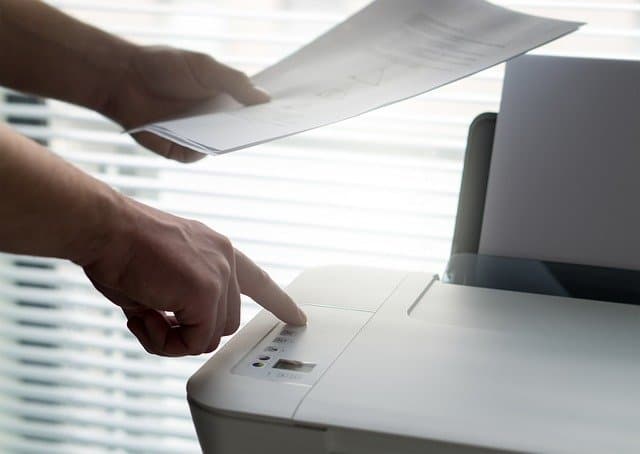3 Common Mistakes in Setting Up a Printer
Given the widespread use of electronic documents along with increased environmental awareness, paper copies become less necessary each passing day. PDFs and the like can be sent instantly across the globe and are heaven-sent for travellers.
Still, holding a piece of paper with your data on it remains advantageous. This is why many business people still consider printers as a necessity in their offices. For them, hard copies remain usable and convenient for certain operations and processes.
The problem is that printers are only a thing of beauty when all systems are a go. When software or hardware do not function as they should, frustrating and costly delays occur. In some cases, it could merely be an issue about a wrong setup so here are some tips to address common mistakes when you’re installing a printer in your office:
Incorrect Way of Connecting
In the box, you should be able to find a cable included with the machine. Usually, it’s a USB cable but sometimes it can be an Ethernet cable. One end should be plugged into the printer while the other should be connected to the PC, laptop, router, and etc.
Wireless models are a bit more challenging to set up than the traditional USB type. Hence, you must carefully work through the instructions that came with your equipment. It can be necessary for you to enable the Wi-Fi or Bluetooth so that it will be part of the right network.
Software Not Installed Right
Appropriate software and drivers need to be installed on the device you want to print from. Sometimes, in older models, drivers from a CD or DVD might be outdated so you’ll have to download the latest version online. You may check the manufacturer’s website for this information or file.
High-end lasers and select inkjets also come with a choice of drivers including PCL and PostScript. It could be that the manufacturer’s host-based driver might not be good enough for your needs. Generally, PostScript is great for graphics-intensive industries and applications while PCL is ideal for faster office printing. Take your pick to see what best suits your needs.
Not sure if your office has a network setup ready for a wireless printer? Call in computer experts to run some checks and set it up if it’s nonexistent.
Wrong Image Quality Setup
Does your output look unprofessional or sloppy? You must have done something wrong in putting together the machine or in choosing the settings. Some laser printers need you to adjust the fuser to match the paper type. If it can be adjusted manually, you must check that it’s set properly.
When your final product still appears terrible, look at the imaging unit(s) or toner cartridges. Maybe you accidentally damaged a component or caused one to fall out of its correct placement while you were tinkering with the machine. Parts can vary by manufacturer or model, so refer to the manual for tips.
Leave It to the Experts
Some people think that setting up a printer can be as easy as pie but they could still make the above mistakes in the process. For this reason, it’s better to just put it in the hands of professionals like us here at Global Office Machines. Not only do we supply new printers of many kinds but we even provide printer repairs. If you get us to handle the job, all you need to worry about is what you should print.