STOP! No Paper Jam on your Machine!
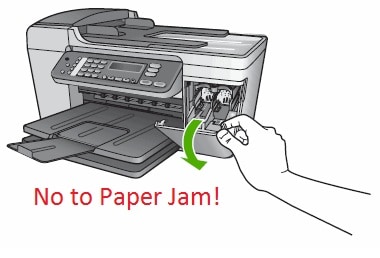
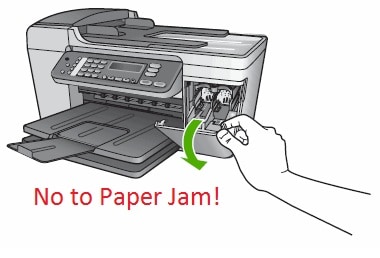
If you are unable to see the whole piece of paper that is stuck in the machine, it is highly recommended for you to leave it where it is stuck and call a technician. If you start to yank the paper out it can pull parts out with it, damage parts or leave bits of paper stuck in the machine. None of these scenarios are good and are something that you need to avoid.
If you are able to see the whole piece of paper and wish to attempt remedying the issue yourself, the next step you should take is to turn off the printer. If you try to fix the problem, you want to make sure that the machine is turned off to avoid trouble with any moving parts. If you are using a laser printer, wait for the fuser unit to cool off a little bit before you work on it.
When working on a paper jam issue on your printer, you should carefully open all components leading to the paper path. Do not force any parts, as this could lead to a costly repair! Opening up the inner workings will enable you to get a visual idea of what is wrong and why the paper got stuck. Again, unless you can see the actual placement of the paper, do not try to pull it out.
If you have a technician come out, they are able to assess the jam, explain why it happened and provide a report of what should come next. There are so many reasons as to why a jam can occur – from worn out parts to the paper used. One of the most common reasons the machine can jam is when you overload the sheet tray. Most people who use the printer all the time are guilty of this, as loading a whole bunch of your paper onto the printer is convenient. However, the sheets can get stuck to each other, making it more difficult for the printer to process each paper for printing, resulting in a paper jam issue. Just put enough amount of paper based on the number of pages you wanted to print at any given time, and ensure it is properly aligned. Taking these steps can avoid issues with paper jams even arising.
Related Tag: Printer Repair Sydney

