Common Printer Problems
Are you having issues and problems with your printer? If so, we can help you on how to solve common printer problems. It is important to know the basic troubleshooting methods for your printer so you do not have to call on a technician every time there is an issue. However, it is also important to recognize the problem to determine if you can handle it on your own, or if it is time to call on a professional.
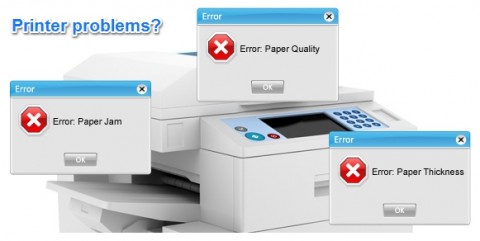
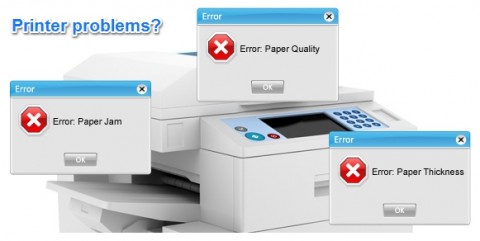
Here are some of the common problems and how to troubleshoot it. Just a reminder, if you can see that you can’t do it and is lacking skills or abilities, it is best to find a professional printer repair technician in order to avoid further problems. You would not want to cause more damage to your printer by attempting to fix it, even with limited knowledge or experience.
Printer not printing. This is one of the most basic printer troubleshooting issues that you will encounter. When this happens, it is difficult to diagnose the cause of the problem especially when you had no trouble with using it previously. To solve this problem, it is necessary to start with the basics. You have to check if there are any error messages, if the paper is in place, the ink cartridges are not empty and the USB cable is plugged or if it is connected to a Wi-Fi network. It is your job to check into all of these possibilities so you can address them. You should also check all components of the printer to make sure they are connected to your PC or else it won’t be able to read the data that you are trying to print.
Paper always gets stuck in the printer. When this situation continually happens, there is probably a small piece of paper somewhere in the paper feed mechanism. You have to take all the paper out from the tray and open the flaps to remove any pieces of paper or any foreign objects. This will also serve as a reminder that you should regularly clean your printer. Foreign objects can get stuck into the paper feed mechanism, and disrupt its normal operation.
There is a blank sheet being ejected each time you print. All you need to do is open “Devices and Printers” located in the Control Panel on your PC. Then right click the printer to select the “Printing Preferences. If you cannot see the enable/disable tool, right click the printer then select “Properties”. There you can configure it and customise the printer.
There are many printer technical problems that you can encounter. The ones listed above are not the biggest printer problems but basic issues that most printer owners will run into at some point. Most of the issues mentioned above can be handled by yourself. But for more advanced issues, you need to leave it to an expert. If you want the fastest and most reliable way, find the nearest professional printer repair technician.

