HP LaserJet Enterprise M725z Mono A3 Multifunction Printer
$8,500.00


Australia Wide
Delivery
Key Specs
Print Speed Colour: NA
Scan
Scan speed: Up to 50ppm b&w, Up to 30ppm colour
Copy
Fax
Laserjet
Connectivity
Paper Size
- Description
- Specifications
- Related Products
- Supplies &
- Delivery
- Reviews (1)
Description
HP LaserJet Enterprise MFP M725 series
Enable large-volume printing on a wide range of paper sizes— up to A3—with a 4,600-sheet maximum input capacity. Preview and edit scanning jobs. Centrally manage printing policies. Safeguard sensitive business information.
Specifications
| Print Speed | Up to 41 ppm (Black, A4) |
| Print Resolution | Black (best): Up to 1200 x 1200 dpi |
| Print Technology | Laser |
Scan
| Scan type/technology | Type: Flatbed, ADF; Technology: Contact Image Sensor (CIS) |
| Scan speed | A4: Up to 50 ppm (b&w); up to 30 ppm (colour) |
| Scan resolution | Up to 600 dpi |
| Scan size | ADF & flatbed: 297 x 420 mm |
Fax
| Fax speed | 33.6 kbps; 3 sec per page |
| Fax resolution | Black (best): Up to 300 x 300 dpi (halftone enabled) |
Media Handling
| Media Types Supported | Paper (colour, letterhead, light, plain, preprinted, prepunched, recycled, rough, tough paper), bond, cardstock, envelope, labels, transparency, vellum |
| Media Sizes Supported | A3; A4; A5; B4 (JIS); B5 (JIS) |
Memory
| Memory | 1000 MB |
| Processor Speed | 800 MHz |
Connectivity
| Interfaces (standard) | 2 Hi-Speed USB 2.0 Host; 1 Hi-Speed USB 2.0 Device; 1 Gigabit Ethernet 10/100/1000T network; 1 Foreign Interface; 1 Hardware Integration Pocket; 2 Internal USB Host |
| Print languages (standard) | HP PCL 6; HP PCL 5e; HP postscript level 3 emulation; PDF |
Dimensions & Weight
| Dimensions | 745 x 681 x 1192 mm |
| Weight | 92.35 kg |
Supplies &
content”:s:30:”
-
HP #14X Black Toner CF214X
Same Day Dispatch
NSW:41 QLD:30 VIC:20 SA:10 WA:1
Sold and delivered by GOM. Nationwide.$480.85
-
HP #14A Black Toner CF214A
Same Day Dispatch
NSW:19 QLD:14 VIC:9 SA:4 WA:1
Sold and delivered by GOM. Nationwide.$436.22
Delivery
We aim to have your order on your door step as soon as possible and to achieve this we use a combination of shipping from our own inventory as well as using our suppliers who are able to deliver direct to our customers.
With warehouses located across the country, Global Office Machines is able to offer Australia-wide delivery.
Because we provide same day dispatches on all orders for in stock items placed before 2pm, delivery to all metro areas nationwide are usually delivered on the following business day, however, allow up to 3 business days.
For all regional locations across Australia, delivery times vary between 2-7 business days.
These delivery times do not take into consideration any issues beyond our control e.g. courier problems or out of stock products. Any orders that contain backordered products will have the items in stock shipped as per usual and the back order items will be sent as soon as they are in stock. You will be notified if part of your order is not currently in stock.
Delivery costs are charged based on the weight and dimensions of your order as well as the delivery location.
Any deliveries of photocopiers, wide format printers or large multifunction machines will require a forklift on site as these items weigh anywhere between 45kg and 300kg.
If your order is affected by specialised delivery rules such as the requirement of a forklift or tail lift due to weight restrictions, our service team will contact you in order to provide a manual quotation for your review.
Printers that can be delivered by courier in Sydney Metro with no extra equipment required are charged at a $25 flat rate.
Delivery on all toners, inks and wide format inks will incur a flat rate charge of $9.90 in Sydney Metro areas (assuming no promotions are running).
Delivery on all wide format paper will incur a flat rate charge of $17.95 in Sydney Metro areas, however, bulk orders of 5 or more boxes may incur further costs.
Signature on delivery is required for all orders as a proof of delivery and due to this we do not deliver to PO Box addresses.
As previously mentioned, shipping times vary depending on stock availability, delivery location and couriers. No pickups available in any state.
Delivery addresses must be available throughout standard business hours (anywhere from 8am – 5pm) between Monday to Friday. Couriers cannot call on approach when items are being delivered so if no one is onsite to accept the order, re-delivery must be organised. Note: extra charges may apply for re-delivery.
As per the delivery calculation tab, delivery on items that require either a forklift or tail lift will need to be quoted separately by our service team.
Global Office Machines do not accept returns under any circumstances unless the item you receive is damaged or faulty. If you receive your order and it is damaged upon arrival, DO NOT sign and accept the delivery.
In some cases, if a damaged package has been accepted we may be able to arrange for a return, however, you MUST contact our service team within 8 hours of receiving the damaged parcel.
For any return enquiries, contact the team at Global Office Machines on 1300 882 852 or email [email protected].
1 review for HP LaserJet Enterprise M725z Mono A3 Multifunction Printer
Only logged in customers who have purchased this product may leave a review.










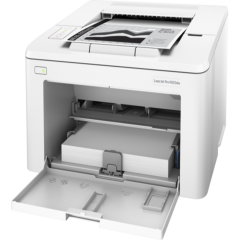
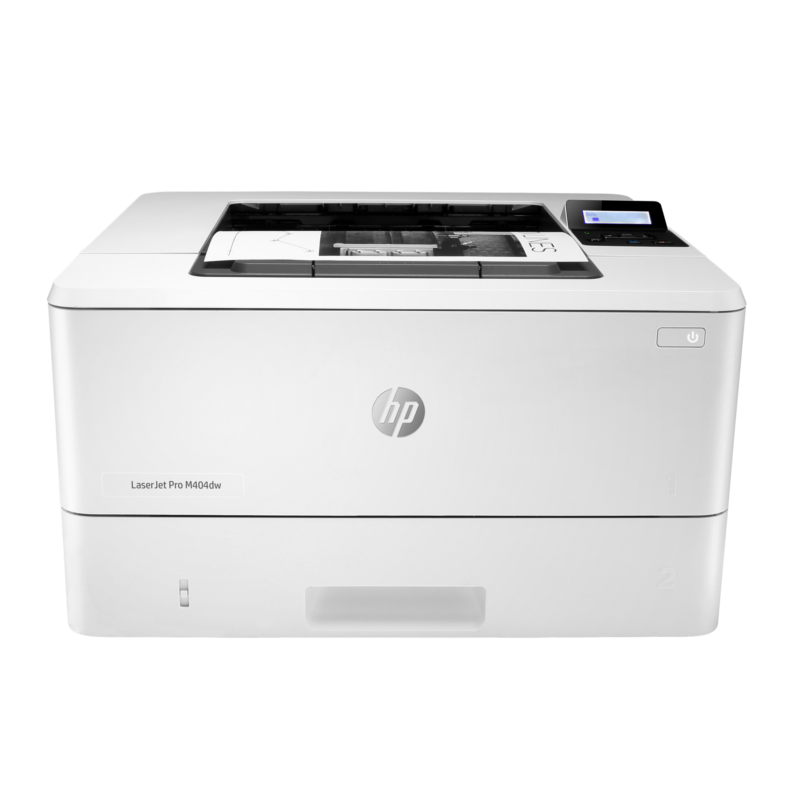
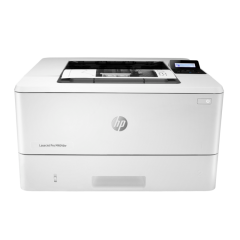

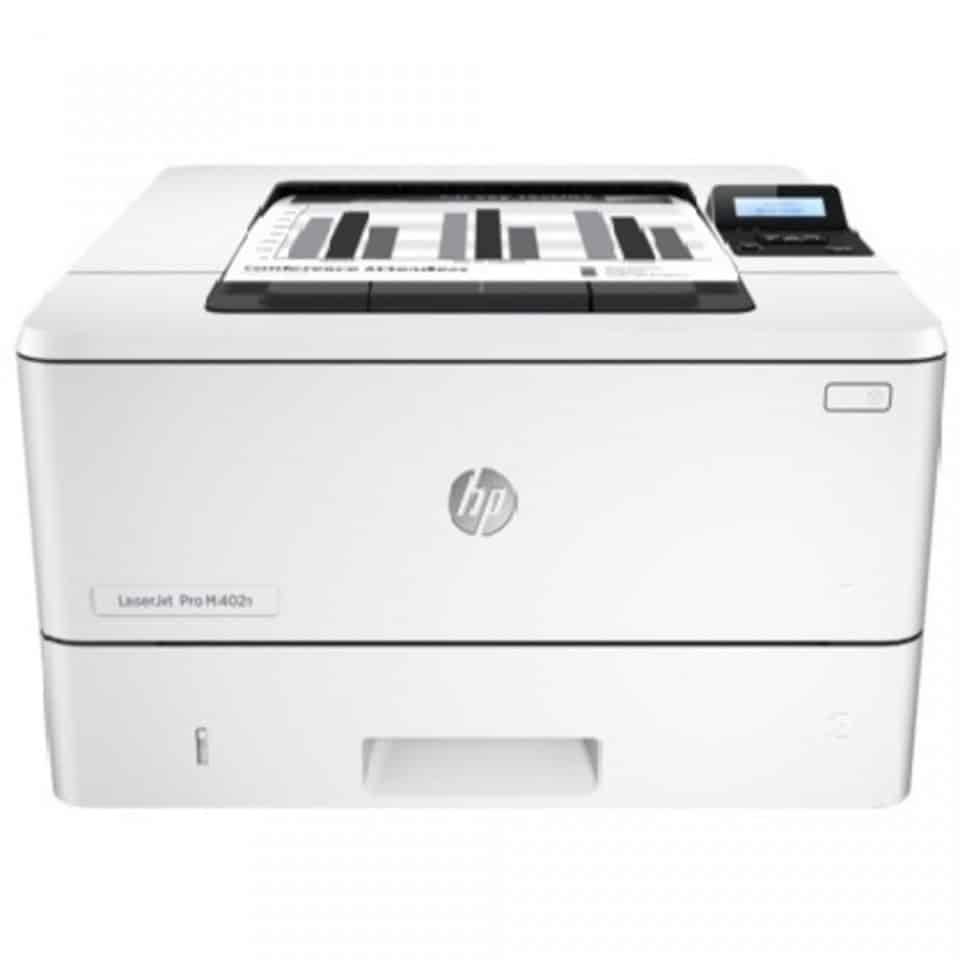
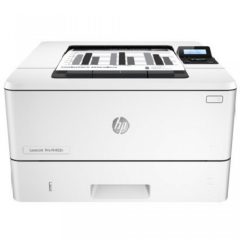









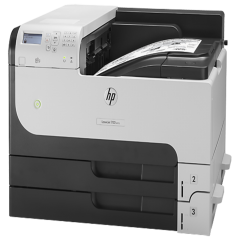











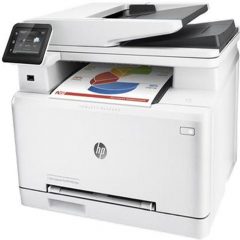
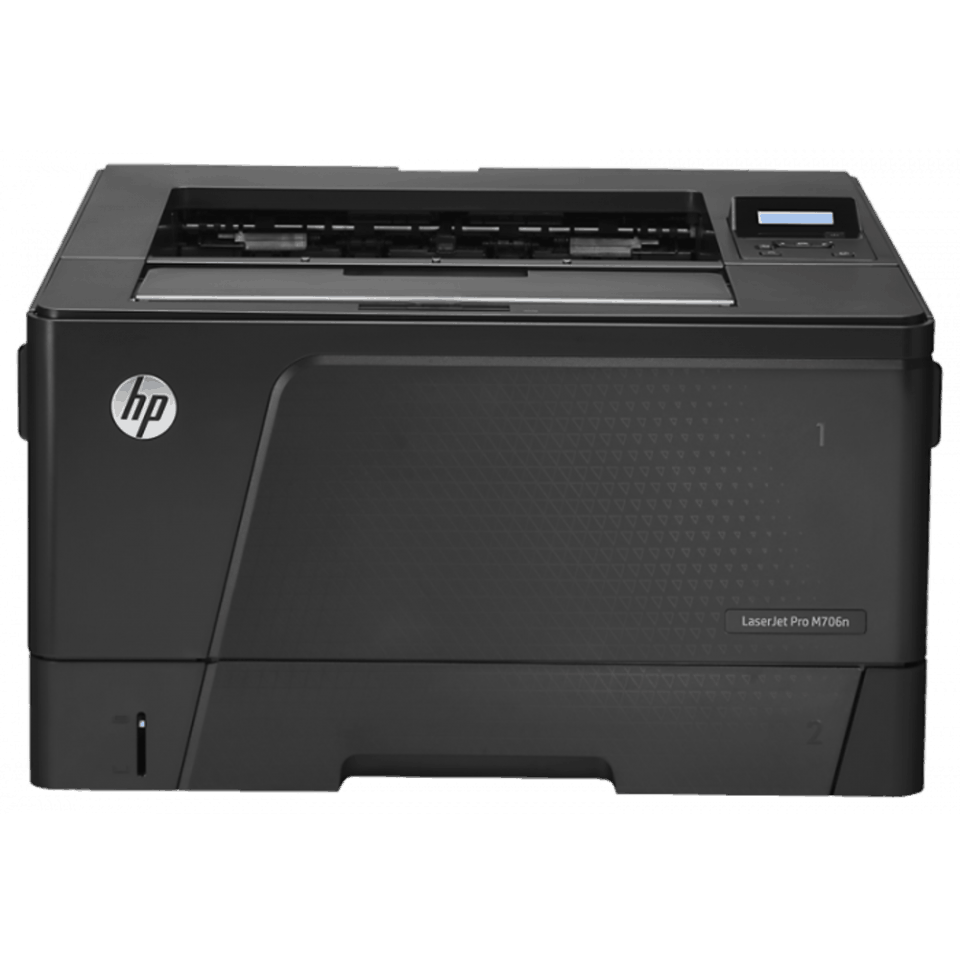



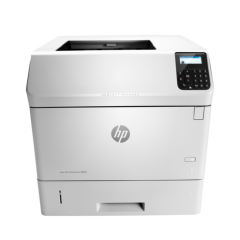










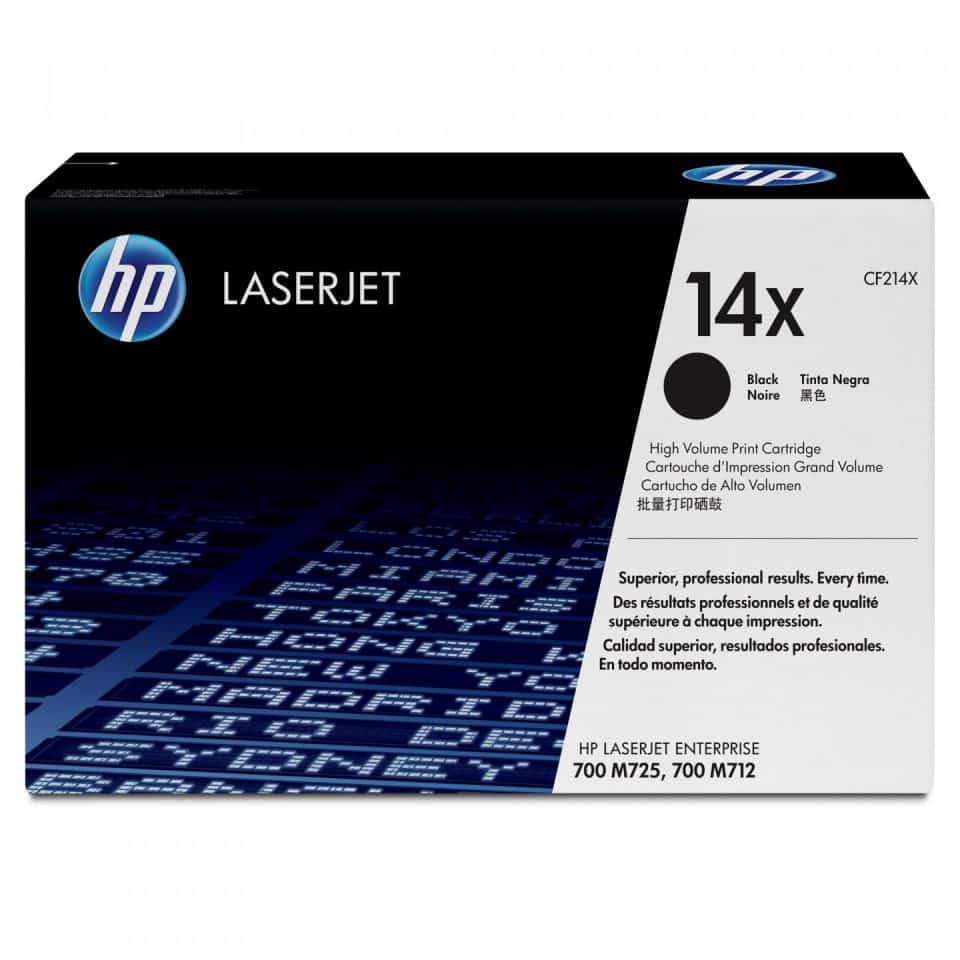
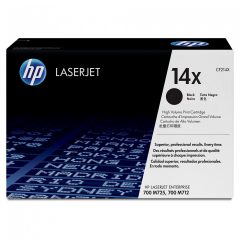
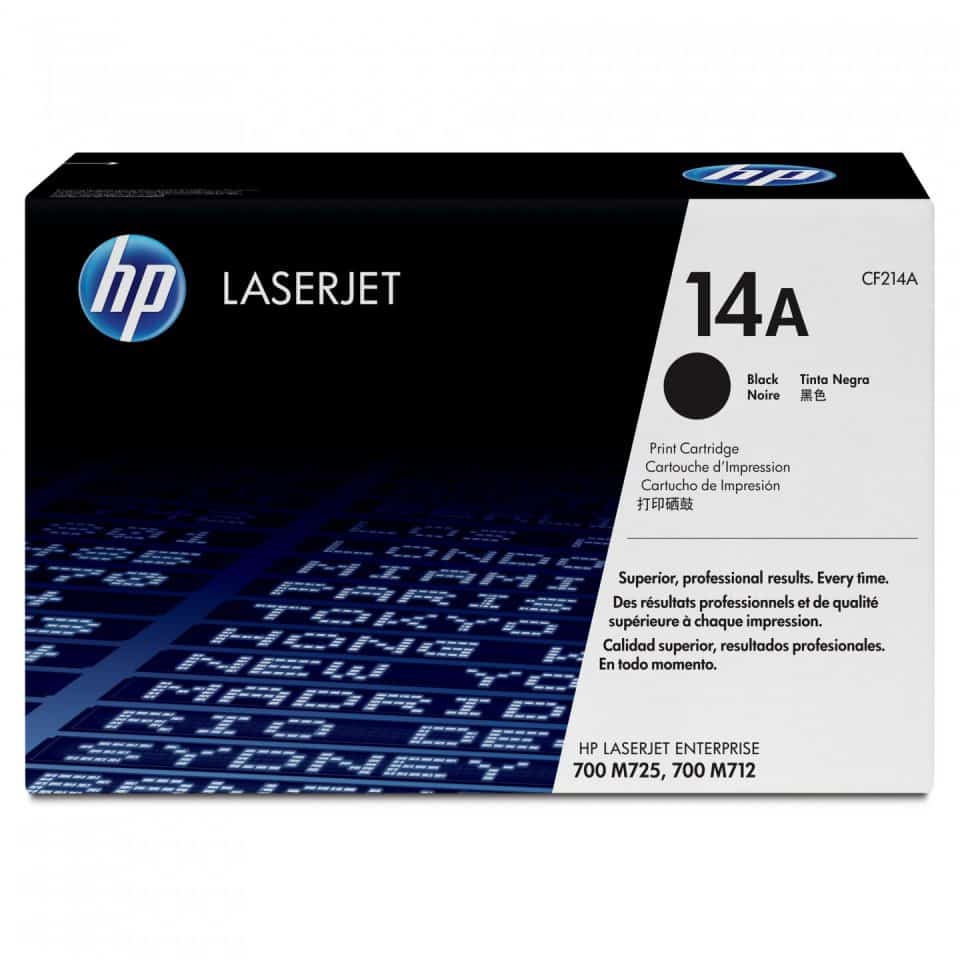
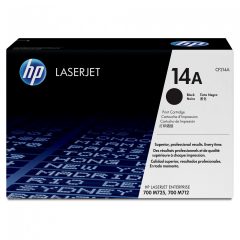























Jennifer Minor –
With the HP LaserJet Enterprise M725z Mono A3 Multifunction Printer, less definitely gives you more. Take advantage of large-volume printing from a desktop-sized MFP, along with scanning, copying, and faxing capabilities. With a 4600-sheet maximum input capacity, you can definitely do more with this small powerhouse.
Flexible printing
Why limit yourself to a printer that only handles A4 sheets? With this model, you can print on a variety of paper sizes up to A3. So whenever you need diagrams, large tables, and drawings printed out for whatever purpose, you won’t need another printer to get the job done. A3 also lets you print two A4 pages as a spread, giving you more printing options. With built-in automatic duplex printing, you also have an option to print on both sides of the paper.
Easy and convenient input operation
The HP LaserJet Enterprise M725z Mono A3 Multifunction Printer Features a large, 8-inch colour touchscreen that pivots for a view of the control panel and a preview of whatever document you want to scan. And if you fill the input tray to its maximum number of sheets, you won’t need to reload paper as frequently. Together with a high-yield cartridge, you can stay focused on your work while sending a large volume of print jobs to the machine.
Print on the go
This multifunction printer from HP supports mobile printing. Simply install HP ePrint or Apple AirPrint on compatible mobile devices, such as a smartphone or tablet, and you can send a printing job without the need for a computer. You can also print from a USB flash drive using the USB port.
Scan with ease
Ensure scan accuracy using the color touchscreen of the printer to preview a file. Once done, easily email scanned files, fax to another machine, or save to a USB drive or folder using the same input feature.
All these functionalities make the HP LaserJet Enterprise M725z Mono A3 Multifunction Printer a good investment.