Samsung SL-M3870FW Mono Multifunction
Don't Pay $545.00
$499.00
SAVE $46.00


Australia Wide
Delivery
Key Specs
Print Speed Colour:
Scan
Scan resolution: 1200 x 1200 dpi
Copy
Fax
Laserjet
Connectivity
Paper Size
- Description
- Specifications
- Related Products
- Delivery
- Reviews (1)
Description
Samsung SL-M3870FW Mono Multifunction
The high speed and exceptional performance of the M3870FW Mono Multifunction printer enable businesses to accelerate document and image processing for increased efficiency. Easy Printer Manager for smooth printer operation, Easy Document Creator to create, compile and share documents and easy secure printing with built-in numeric key pad are available. With Easy Document Creator, employees can create digital documents in multiple formats and share them through email or social networks.
Specifications
General Information
| Functions | Print / Copy / Scan / Fax |
| Print Speed | up to 38ppm |
| Print Resolution | up to 1200 x 1200 dpi effective output |
Connectivity
| Interface | Hi-Speed USB 2.0 / Ethernet 10 / 100 Base TX / Wirelss 802.11b/g/n / Direct USB |
| Printer Languages | SPL / PostScript3 / PCL6 / PCL5e / IBM ProPrinter / EPSON / PDF |
Media
| Paper Input | 250 sheets |
| Duplex | Yes |
Other Information
| Memory | 256 MB |
| Consumable | MLT-D203L |
Delivery
We aim to have your order on your door step as soon as possible and to achieve this we use a combination of shipping from our own inventory as well as using our suppliers who are able to deliver direct to our customers.
With warehouses located across the country, Global Office Machines is able to offer Australia-wide delivery.
Because we provide same day dispatches on all orders for in stock items placed before 2pm, delivery to all metro areas nationwide are usually delivered on the following business day, however, allow up to 3 business days.
For all regional locations across Australia, delivery times vary between 2-7 business days.
These delivery times do not take into consideration any issues beyond our control e.g. courier problems or out of stock products. Any orders that contain backordered products will have the items in stock shipped as per usual and the back order items will be sent as soon as they are in stock. You will be notified if part of your order is not currently in stock.
Delivery costs are charged based on the weight and dimensions of your order as well as the delivery location.
Any deliveries of photocopiers, wide format printers or large multifunction machines will require a forklift on site as these items weigh anywhere between 45kg and 300kg.
If your order is affected by specialised delivery rules such as the requirement of a forklift or tail lift due to weight restrictions, our service team will contact you in order to provide a manual quotation for your review.
Printers that can be delivered by courier in Sydney Metro with no extra equipment required are charged at a $25 flat rate.
Delivery on all toners, inks and wide format inks will incur a flat rate charge of $9.90 in Sydney Metro areas (assuming no promotions are running).
Delivery on all wide format paper will incur a flat rate charge of $17.95 in Sydney Metro areas, however, bulk orders of 5 or more boxes may incur further costs.
Signature on delivery is required for all orders as a proof of delivery and due to this we do not deliver to PO Box addresses.
As previously mentioned, shipping times vary depending on stock availability, delivery location and couriers. No pickups available in any state.
Delivery addresses must be available throughout standard business hours (anywhere from 8am – 5pm) between Monday to Friday. Couriers cannot call on approach when items are being delivered so if no one is onsite to accept the order, re-delivery must be organised. Note: extra charges may apply for re-delivery.
As per the delivery calculation tab, delivery on items that require either a forklift or tail lift will need to be quoted separately by our service team.
Global Office Machines do not accept returns under any circumstances unless the item you receive is damaged or faulty. If you receive your order and it is damaged upon arrival, DO NOT sign and accept the delivery.
In some cases, if a damaged package has been accepted we may be able to arrange for a return, however, you MUST contact our service team within 8 hours of receiving the damaged parcel.
For any return enquiries, contact the team at Global Office Machines on 1300 882 852 or email [email protected].
1 review for Samsung SL-M3870FW Mono Multifunction
Only logged in customers who have purchased this product may leave a review.












































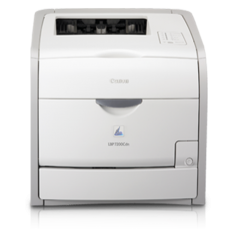




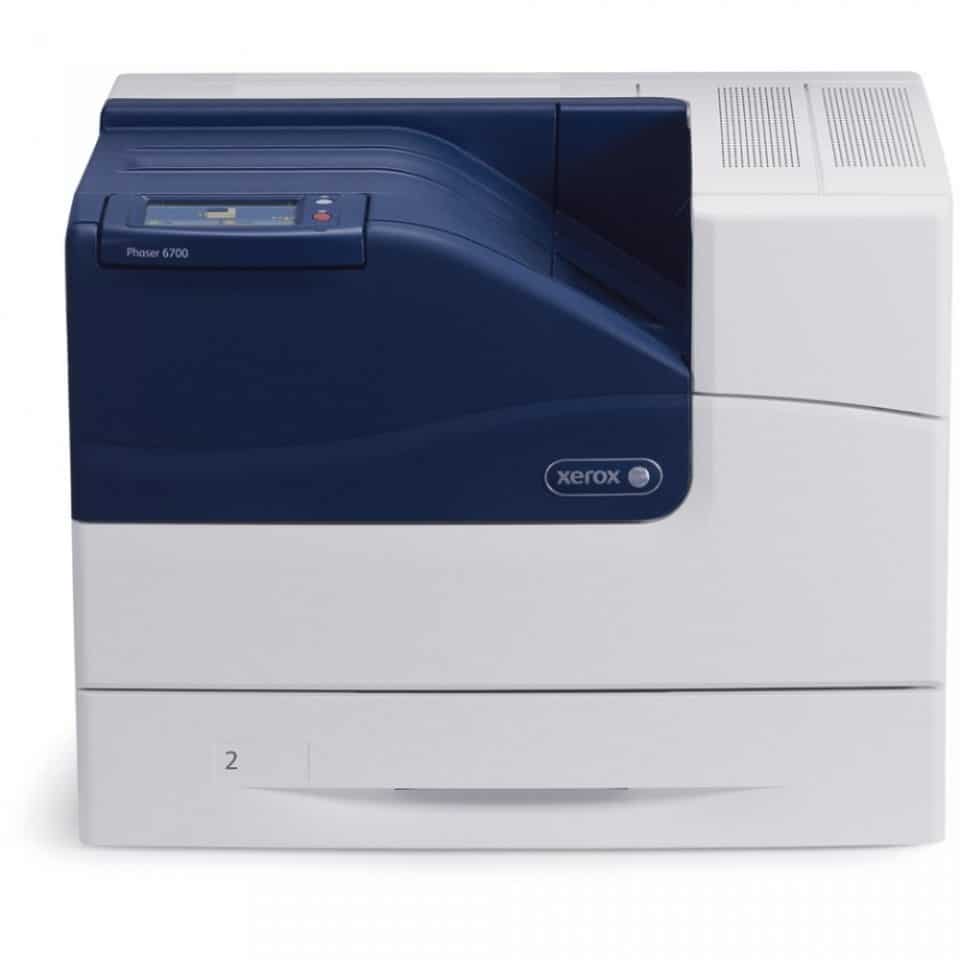
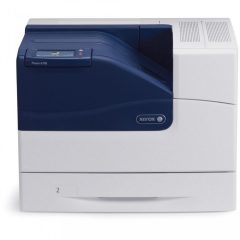
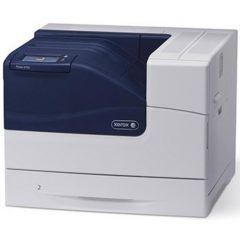





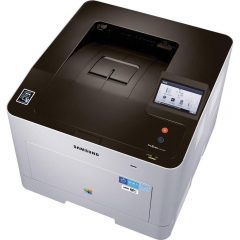

Samuel S. Trott –
Among the many 4-in-1 multifunctional printers on the market, the Samsung SL-M3870FW happens to be the most affordable. At less than $500, it is a great deal. It helps that it also prints up to 38ppm in A4 and 40ppm in Letter. But the numbers are usually based on best-case scenarios, so I expect delays here and there.
So far, I haven’t experienced slow printing, only slow first print out. Don’t believe the output is always at 6.5 seconds from boot. Again, it’s all technical stuff, I just happen to be more meticulous than most.
The printer also allows me to print directly from a USB, which is convenient, but could also pose a security concern. In an office setting, this feature is best disabled, unless there’s a designated USB that is used with the printer. But with all sorts of computer virus going on, security measures must be set in place.
Wireless printing is also a great feature. For some reason, though, I get disconnected once in a while. I’m using a MAC, but the SL-M3870FW did say it supports MAC OS X 10.5. It could be that I’m a couple of offices away. I’m not sure really. But the IT gets it running again, anyway.
When it comes to the output, this is where we get good value for money. Higher quality is really higher quality. Highest would have been great, but with the printer’s price point, higher-quality printout at maximum 820 sheets is more than good enough.